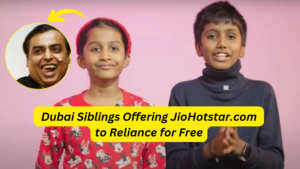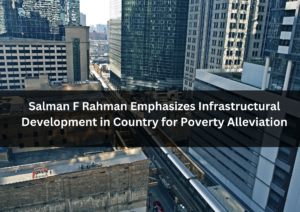ToxicPanda: A New Threat to Android Users
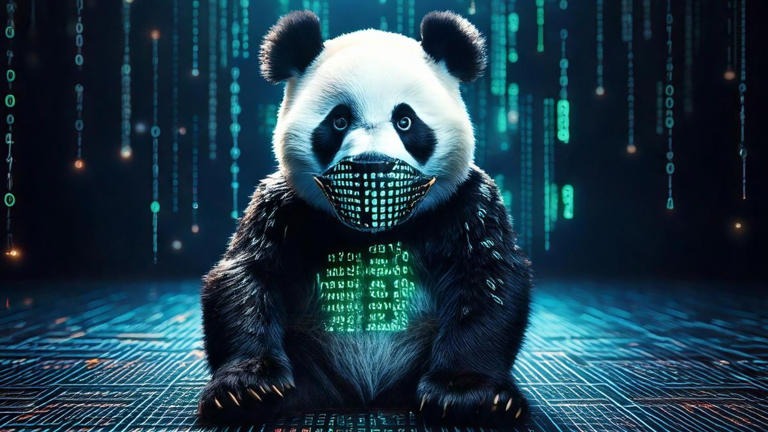
A new malware, ToxicPanda, is currently spreading worldwide, posing a serious risk to Android users and their bank accounts. This sophisticated trojan malware disguises itself as popular apps, such as Google Chrome and banking applications, to infiltrate devices. According to cybersecurity firm Cleafy’s Threat Intelligence team, over 1,500 devices across Europe and Latin America have already been compromised.
ToxicPanda is a financial trojan that evolved from a previous malware family called TgToxic. It is highly specialized to bypass standard banking security measures and allows unauthorized withdrawals directly from users’ accounts. The malware’s primary aim is to facilitate financial fraud by intercepting one-time passwords (OTPs) and exploiting Android’s accessibility features. This gives attackers the permissions needed to manipulate high-level device functions. The trojan also enables remote access, allowing cybercriminals to control infected devices from anywhere in the world.
What makes ToxicPanda especially dangerous is its ability to disguise itself as trusted apps, such as Google Chrome or popular banking apps, tricking users into believing they are safe. As a result, victims often remain unaware of the compromise until they notice unauthorized transactions on their bank statements. The malware’s main objective is to execute on-device fraud (ODF) by hijacking user accounts and initiating money transfers from compromised devices.
To date, hundreds of users have been affected, with the majority of victims located in countries like Italy (56.8%), Portugal (18.7%), Hong Kong (4.6%), Spain (3.9%), and Peru (3.4%).
How Does ToxicPanda Infect Smartphones?
ToxicPanda primarily spreads through sideloading, where users download and install apps from unofficial sources outside of Google Play or other official app stores. Cybercriminals create convincing fake app pages to trick users into installing the malware. Though the trojan is not available on major app stores, it is still actively being developed and refined.
While the creators of ToxicPanda remain unknown, Cleafy’s analysis suggests that the malware likely originates from China, possibly Hong Kong.
How to Protect Yourself from ToxicPanda
To protect your Android device and sensitive financial information from ToxicPanda, follow these safety tips:
- Download apps only from official sources like the Google Play Store or Galaxy Store. Avoid sideloading apps from unofficial third-party sites, as it significantly increases your risk of malware.
- Keep your software up-to-date. Regularly updating your device’s operating system and apps ensures that you have the latest security patches to protect against new threats.
- Monitor your account activity. Set up transaction alerts to be immediately notified of any unauthorized or suspicious activity.
- Be cautious of installation prompts. If you’re browsing or using apps not from an official store, avoid clicking on installation prompts, as they may be attempts to install malware on your device.
By staying vigilant and following these precautions, you can minimize the risk of falling victim to ToxicPanda and other similar threats.
Read More : Anurag Dwivedi Net Worth: Biography, Car Collections, Income, Fantasy Cricket